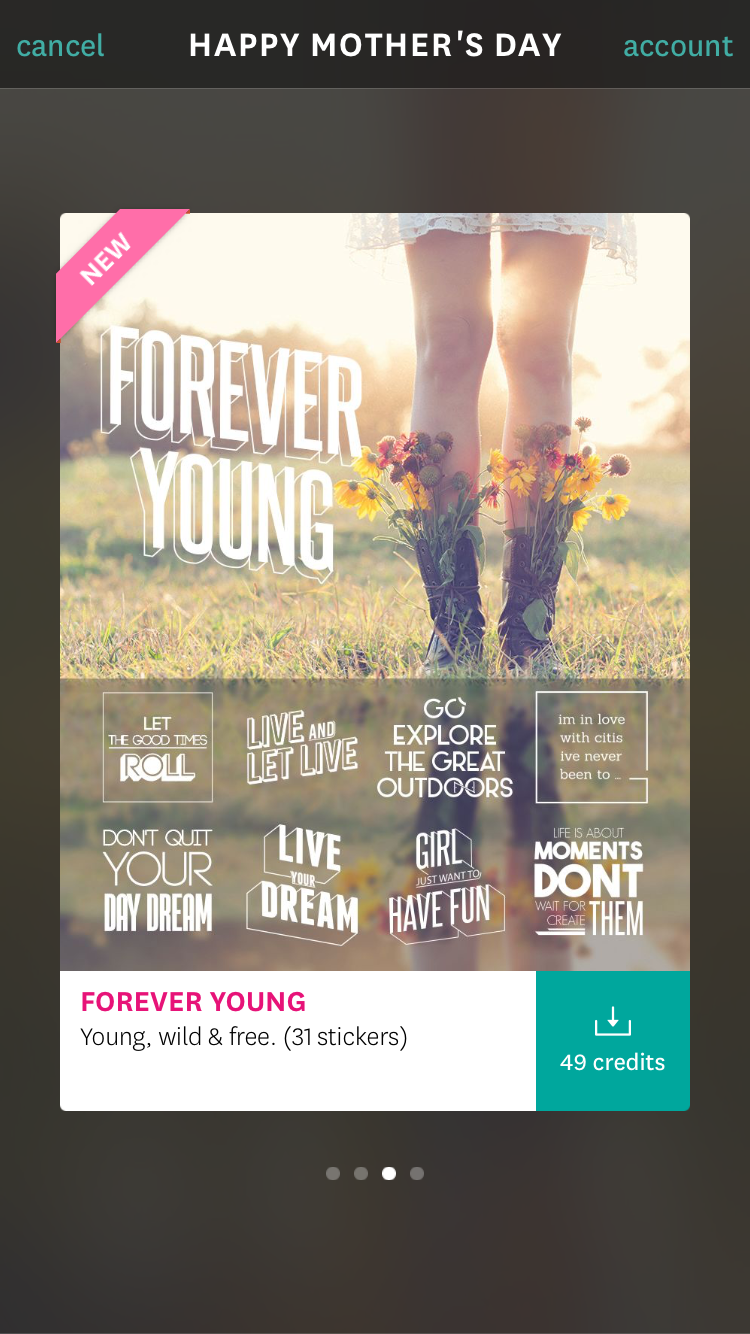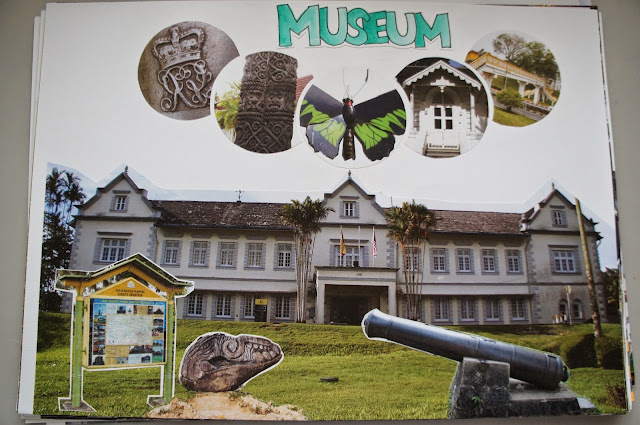Hey everyone I'm finally back from Singapore and semester 2 has started a week ago. Yeap. This time I will not going to post about my Singapore trip cause one, I want to spent more of my me time, two, My so-called photographer is not available. She's busy doing her internship (My sister). Three, making myself at home like helping my aunt cooking, do laundry, groceries shopping, cycling in the park and etc. However, you guys can check out on my Instagram for some of my updates!
Speaking of Instagram, you all know that Instagram is the place where I find inspirations and motivations also the only active social media platform. Frankly speaking, I’m addicted to Instagram. Well, kind of. I’m not sure have you all aware that most of your popular instagrammers have consistent types of photos which they called theme/feed? Yeah, that really makes your Instagram account way cooler and hell yeah, I want it too. I want to have to feed as nice as theirs! Not to forget good quality pictures.
Here comes the boyfriend commenting me: “Why like to go Instagram show off? Why always like to follow people how they post? When people like your post happy la you…” I was like errr… That is not my purpose dude. For me, if they can produce such standard why can’t I? It’s more of ACHIEVING something and accomplishment. Every day we have goals to reach in our life. Same as goes to this. Even though is not something major but these are the little goals which keeps you feeling positive and motivated.
For now I'm trying to create a feed on Instagram. Well, I have to tell you, IT IS NOT easy to maintain. For example, like if you want to take picture of the places or cafes you went to, you know that all cafes have different themes. Some more to woody theme, some more to white space. Then how to maintain your feed if your feed are more to white space? Anyway, you get the idea what I’m trying to say. Conclusion, planning is important and taking extra length to shoot nice pic. I will work on that and achieve what I wanted. That's all for now. :D